To view or download the Short+Long Term Capital report on web Back-Office, follow these steps:
- Login to web based trading application - Access back office application
- Click Short +long Capital report menu under Global report Section

- Select the date range
- Tick three options namely
- include charges (mandatory)
- pending trades (optional, if ticked, will give you, your unsold investment)
- Consolidated trades (optional, if ticked, will give single line per scrip per trading day if there are more than one trade for particular script on particular day)
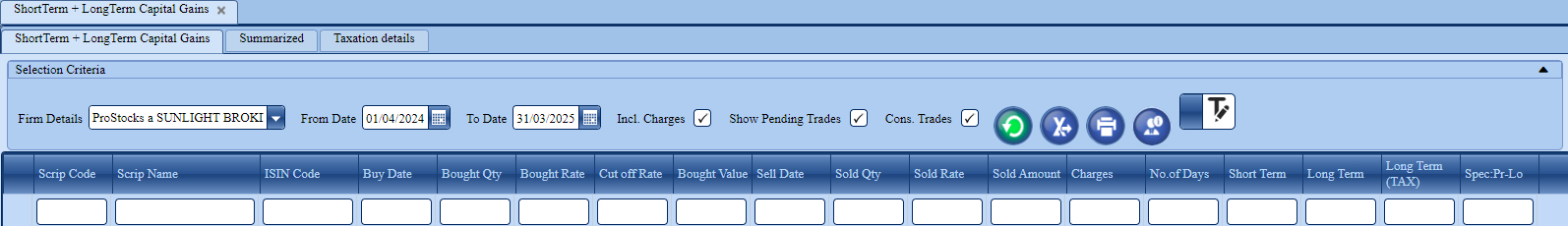
- Click on refresh button , you will get data on screen
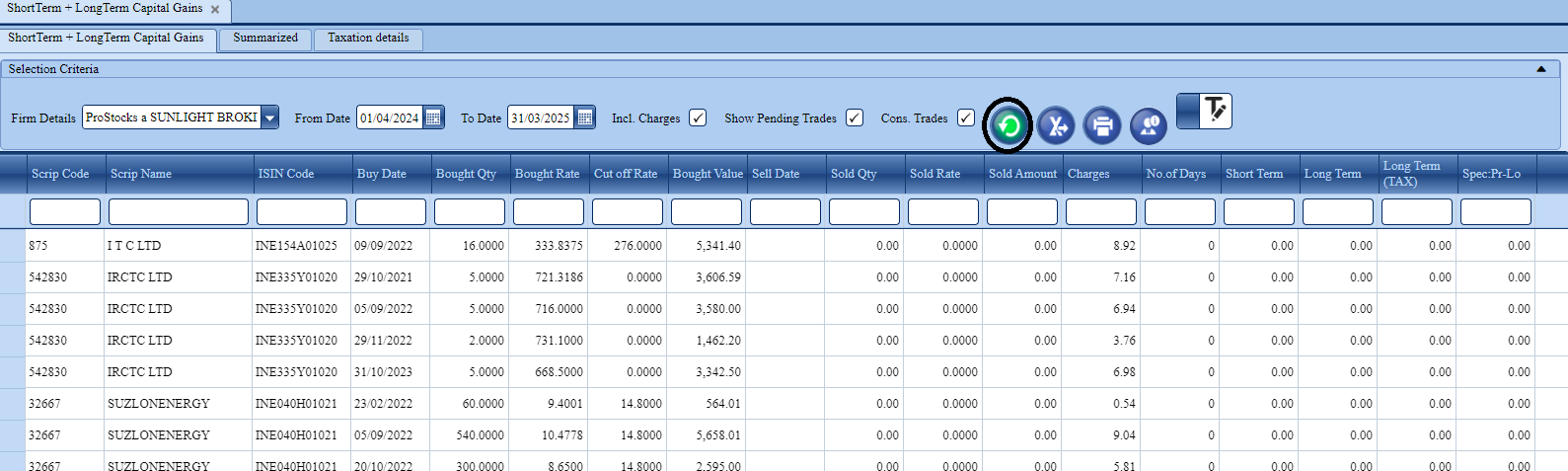
- Click generate excel button, you will get xml file
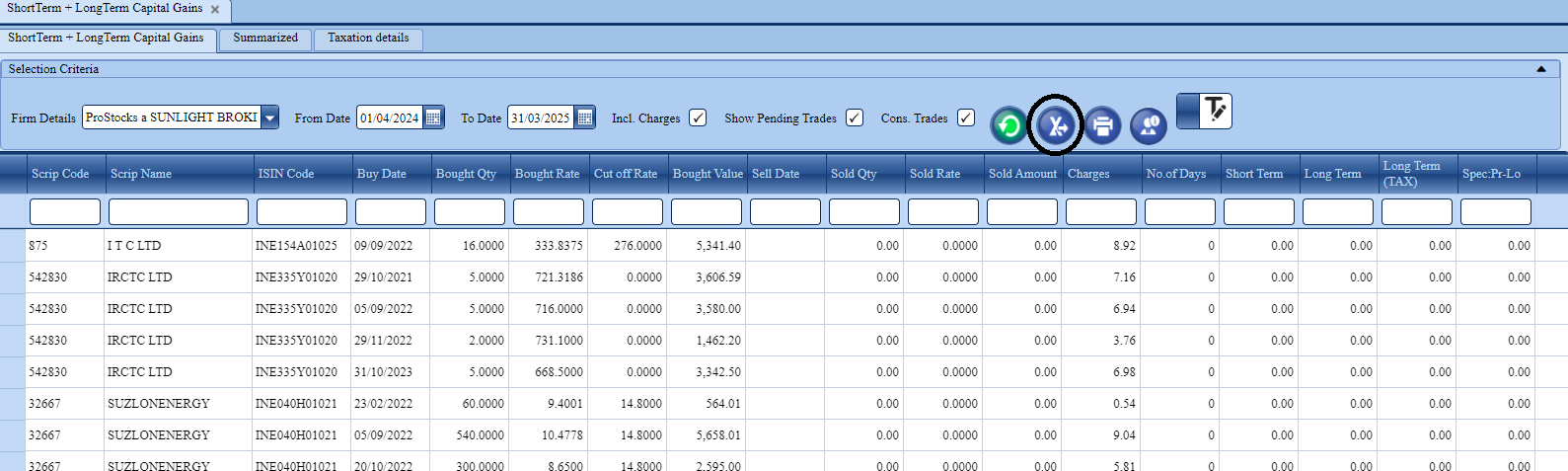
Note-
- If you have short term, long term and speculation all three for a particular date then you will have three rows.
- In case you tendered shares in buyback , short term and long term will be zero as this is exempt income.
- If sale date is not there against any entry means this is your investment
Related